
With the redesigned Gmail interface, users will receive ‘bubble’ notifications for new Chat and Spaces messages.

Google is rolling out a set of design changes for Gmail, including a Material You design that was announced earlier this year. The redesigned email interface features a sidebar that allows users to switch between all four of Google’s services — Mail, Chat, Spaces and Meet. Meanwhile, users will receive bubble notifications for new Chat and Spaces messages. Users are currently offered the ability to revert to the old Gmail layout. Gmail is also reportedly planning to bring additional changes to the email and communication platform later this year.
Gmail is now rolling out an updated interface to all users, which includes a new integrated layout to the platform that was previously announced in January. The new design includes a sidebar to the left the Gmail interface that allows users to switch between Mail, Chat, Spaces and Meet easily.
Gmail users can also get notified of new Chat and Spaces messages through notification bubbles. The notification will appear in the bottom left corner of Gmail. The new design also allows users to show or hide the side panel of menus on Gmail, manually.
Users will also be able to access individual or group chat messages, from the Chat tab. In order to get the access, Google explains the process as, “To open the chat into a small pop-up window at the bottom of your screen, go to the top of any chat or next to the chat message in the side panel and click Open in a pop-up. The window stays in view as you move to other tabs, such as Mail or Spaces.”
Meanwhile, Google’s support page says that Gmail users will be able to use the new view by turning on Chat in Gmail and setting Chat to the left-hand panel. They can even opt out of the new view by clicking on Settings > Quick Settings > Go back to the original Gmail view > New Window > Reload. However, even if users don’t have Chat enabled, they will still get the new look, but in a Gmail-only view by default.
According to a report by The Verge, tablet users of Gmail are also expected to receive more improvements to the platform, which could arrive later this year. Google is also planning to add better emoji support, and more accessibility features, among other upgrades on Gmail, as per the report.
[Source=gadgets360]



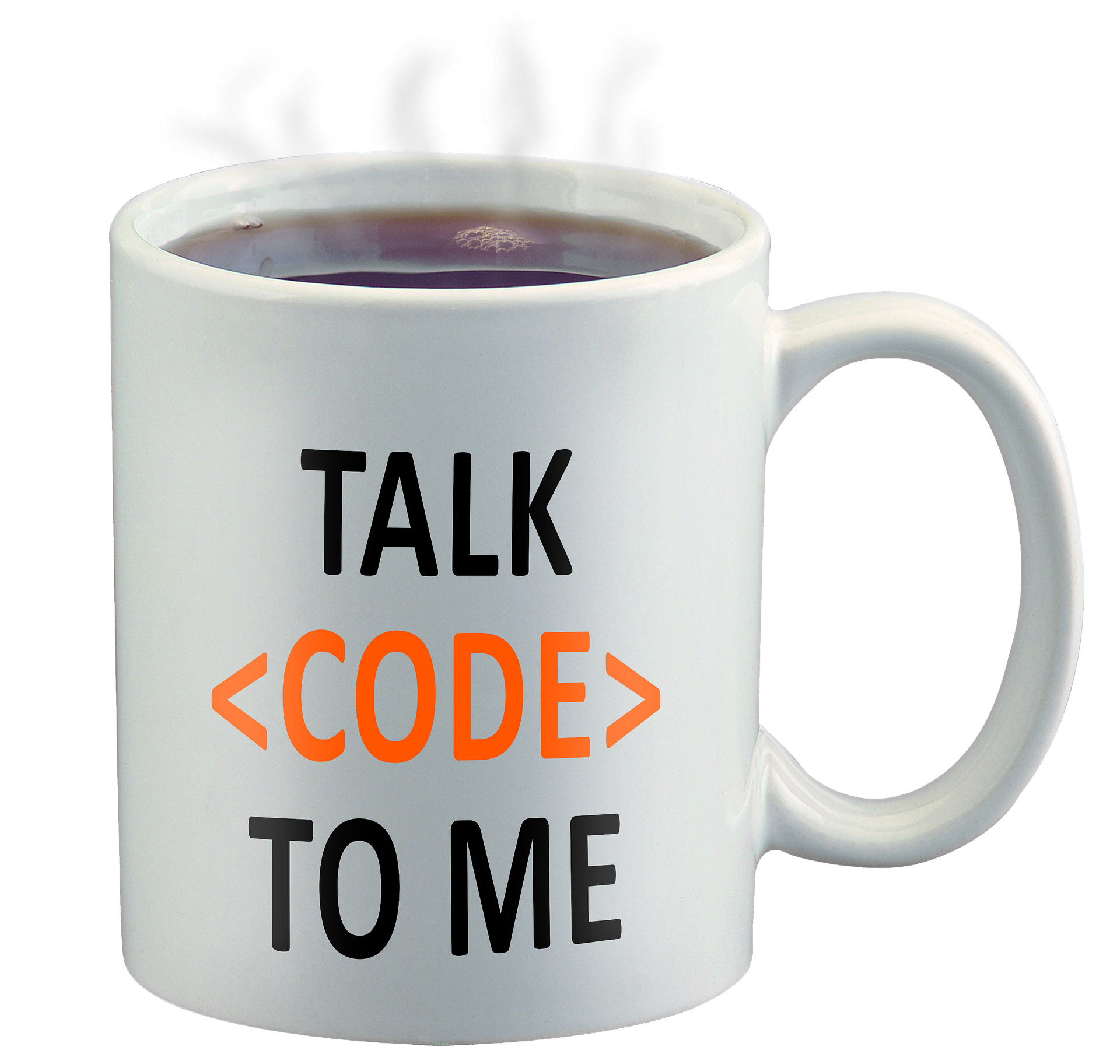


Leave a Comment