
What is SEO or search engine optimization?
SEO Practices (Search Engine Optimization or search engine optimization) is to optimize a website to improve its position in the results shown by web search engines. That is, trying to make your site come out first when users search on Google for something related to the subject of your site, mainly .
What is SEO Practices for?
Well, the purpose of SEO Practices or improve the positioning of a website in search engines (such as Google) is to have more visibility to get more visits, which can mean more sales or more revenue in general.
That is why it is so important nowadays, because it is a free and very powerful channel to attract users that can become your readers, subscribers, clients, etc.
Before, if you searched for “create a fashion blog” in Google, my tutorial to create a blog (in general) appeared in the 8th position. Well, one way to “optimize” the SEO Practices of that tutorial so that it would appear higher in the search results (and more visitors would come to the tutorial), was to update that tutorial with a specific section on how to create a fashion blog.
Then Google saw that it was indeed about that particular topic and now the result appears in the top 5 of that search.
Well, that’s SEO.
It is true that Google “understands” better and better what users are looking for (it interprets our language), how they search (such as voice search) and “reads” better and better the sites on the Internet to provide answers to those searches, but the basic and technical aspects of SEO are still very important and I’m going to explain them right now.

What is SEO On Page?
SEO Practices On Page is the name given to the optimization that can be done directly on the pages of the website that you are trying to position in the results on Google, that is, everything you can change on your site to try to appear first in Google searches.
What is Off Page SEO?
Off Page SEO Practices is the name given to the optimization you try to do from external sites to the site you are trying to position in Google results, that is, everything you can do “outside your website” to try to appear first in Google searches (mainly to get inbound links or also called backlinks).
How does Google work?
To know what to “touch” first you have to know how Google search engine works when it comes to positioning your website or blog in searches, don’t you think?
You have to understand that Google, basically, what it always wants is to give the best answer (or the most accurate one) for what a person searches for in its search engine.
And to do so, it goes through a series of phases:
Google constantly crawls websites (those that “allow” themselves to be crawled, of course ) to find out what they have. This phase is also known as crawling.
Then Google indexes all this information on its own servers to have it well organized and to be able to access it more easily later. As if it were the index of a library in which it is noting what it has found and relating it to terms, entities and keywords that identify it.
When someone uses the search engine, Google goes through its index to see what it has stored in relation to the user’s search intention and what it can give as an answer.
Now is when Google’s algorithms are in charge of ordering the information according to how they believe it can best respond to the user’s search and be more relevant to them.
Finally, Google displays the information in the search results pages or SERPs (Search Engine Result Pages) according to how it believes it can be most useful to the user: with a simple box, a map, a list of sites, a carousel of videos, a table, etc.
And this is the process (very summarized) of what Google does.
With this I want you to see that SEO Practices is not only in step 4), but it starts already from step 1) making things easy for Google to find and “understand” your site correctly, and hence the importance of following Google’s webmaster guidelines.
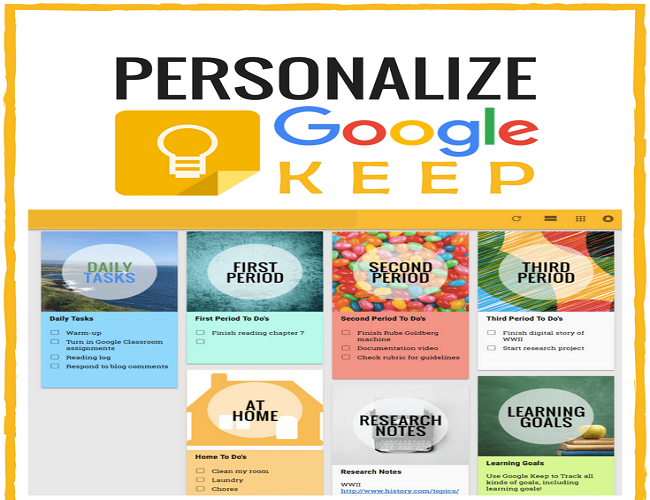
How can I optimize my website or SEO Practices?
Let’s cut to the chase. There are many things to take into account when it comes to improving your SEO, but I want to make you very clear about some details that Google will take into account and that are basic but very important:
It will check if your website is working. Logical, isn’t it? Well, I advise you to choose the best hosting, because depending on who you contract it with, this may not be so logical and your website will be more time without working than working?
The loading speed of your website. As a general rule, websites that load faster “lose” less visits because the user is more comfortable on them, and Google will look at that (and this also depends on having a good hosting, of course).
If your site and its content is easily “crawlable”. That is why it is so important to add it to Search Console, Google’s free tool with which you can make your job easier and also know how your site is performing in Google’s results.
If your content is shared a lot. If your content is of quality and unique, and you get it shared a lot, then you will receive more visits; Google will understand that people like it and will position it better.
User behavior on your website or blog. Google also knows if the user has found your site from the search engine and if it has been useful for what he was looking for…
In addition to these tips, there are some basic notions that many “gurus” take for granted and end up not being taken into account. But these simple aspects are the foundations of SEO Practices on your website and on the most expensive and beautiful website you have ever seen.
Friendly URLs
The URLs of your website or blog have to be “friendly”, that is, they have to be simple and suggest the content of the page.
For example, these 2 links lead to the same article, but which one do you think it will be easier for Google and users to know what it is about?
In WordPress you can change this from the Settings > Permalinks menu, where you can choose from several options. Some are NOT friendly at all, some are friendly and some are (at least for me) the friendliest.
So you know, no matter if you decide to create a blog on your own, on Blogger, WordPress, Joomla or any other platform; don’t forget to make your URLs “friendly”.Titles
The titles of your pages and articles are very important, because it is one of the first things that Google will look at to know if your content has to do with what the user is looking for.
It will also be the first thing to be seen in search results, so be clear and direct:
Be clear and direct; choose a title that defines the content of the page well.
Create unique titles for the different pages of your website or blog.
Write a title no longer than 70 characters, otherwise Google will cut it off in search results.
Try to write the most important and descriptive word at the beginning of the title.
If you are going to separate phrases or specific words, use symbols like the hyphen “-” or the slash “|”.
In fact, all the recommendations I have mentioned for the title are also valid for the description, although in this case the limit of characters shown in Google results may change depending on the search made by the user.Normally the limit for descriptions was up to 156 characters, but with the changes that Google made in its day can now reach up to 320 characters.
My advice is that you make a description of 1 or 2 short and clear sentences starting from the title itself, then over time you check if Google shows them or puts another description, and with Search Console you analyze if people click on your result or if you think you can better adapt the description to the search for the one that suits you best.Header tags
Google doesn’t just look at your links, titles and descriptions; it also looks for the header tags that your pages and articles contain.
These are the headings and subheadings that you use when writing to organize your content and that in HTML you will recognize with the tags <h1>, <h2>, <h3>… up to <h6>.
Like to read: THE PRICE OF THE OPPO RENO 7 5G IN INDIA HAS BEEN LEAKED VIA A RETAILER LISTING BEFORE OF ITS LAUNCH ON FEBRUARY 4TH.



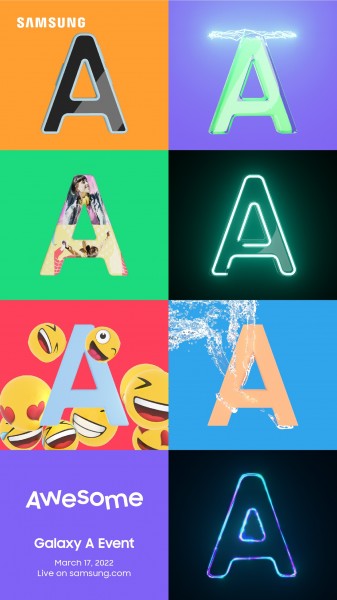

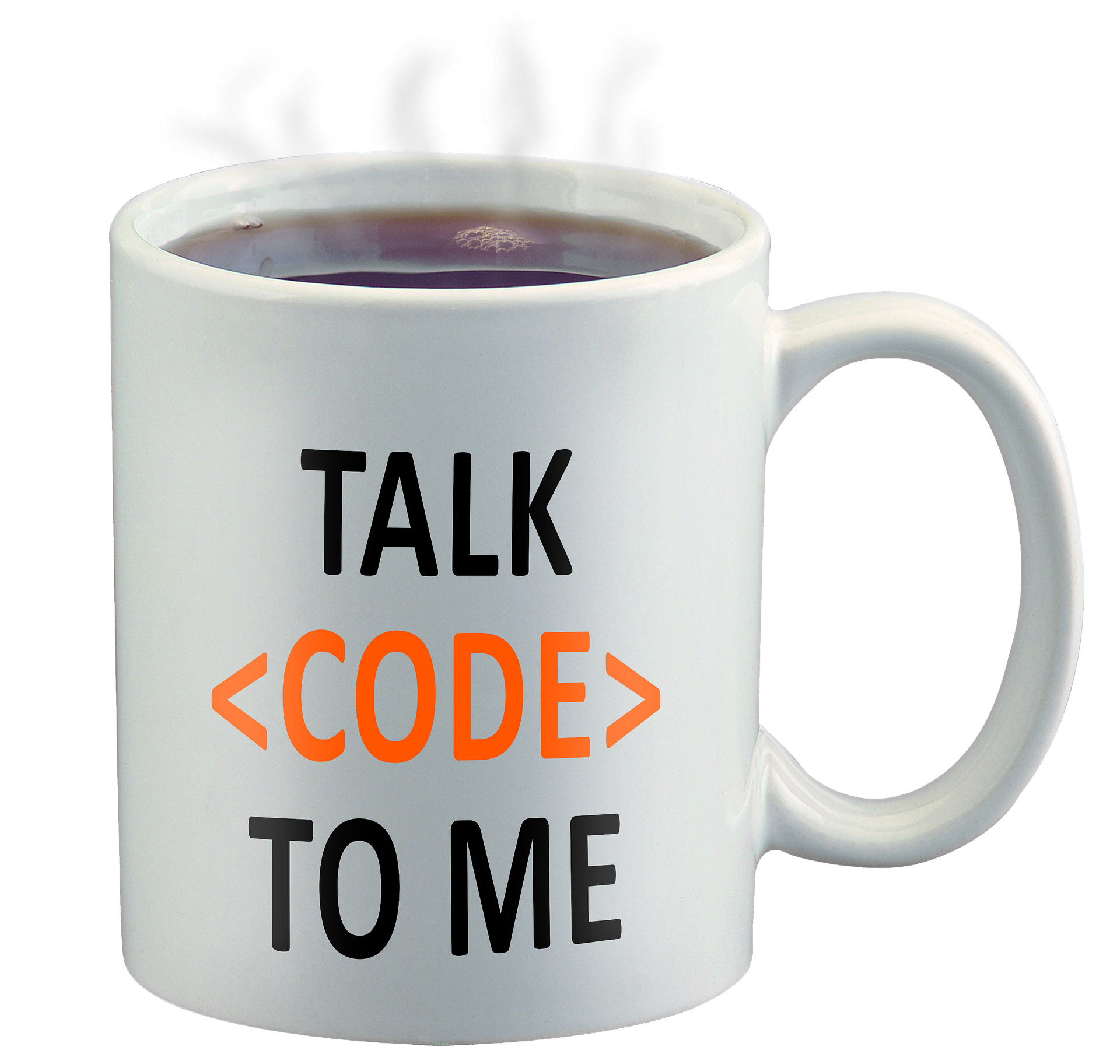


Leave a Comment