
Amazon is rolling out new accessibility features for its Fire TVs that make its devices more inclusive and accessible to everyone, the company announced on Wednesday. It now enables users to take advantage of a new Dual Audio feature on select TVs when the hearing aid is paired with the TV to watch content along with their family. Further, it expands the support for Audio Streaming for Hearing Aids (ASHA) protocol to more hearing aid devices.
New Accessibility Features for Amazon Fire TV
In a newsroom post, Amazon detailed the new accessibility features rolling out to Fire TVs. The company introduced the Fire TV Omni Mini-LED series last month and it will soon get an exclusive feature dubbed Dual Audio. With this, users will be able to stream audio to their ASHA-enabled hearing aids as well as TV’s built-in speakers simultaneously using two different audio outputs. This is said to result in a more social experience when watching films and TV shows with family and friends.
Amazon already has partnerships with hearing aid solution companies such as Starkey and Cochlear. Now, the e-commerce giant is partnering with WS Audiology (WSA) to expand ASHA support to all Widex Moment behind-the-ear (BTE) and receiver-in-canal (RIC) hearing aids. Thus, users with Widex BTE and RIC hearing aids can stream content directly from ASHA-enabled Fire TV devices.
Amazon is also making the TV setup process easier by adding tactile-marked QR codes in the Quick Start guides. Customers with vision impairment can scan the codes courtesy of the raised UV dots part of the QR code which is located on the top left corner of the back panel of the device Quick Start Guide. It will redirect them to the Amazon website and help them learn about localised product information, helpful setup, troubleshooting tips, video guides with captions, and how-to information about the device’s accessibility features.
Source: [gadgets360]




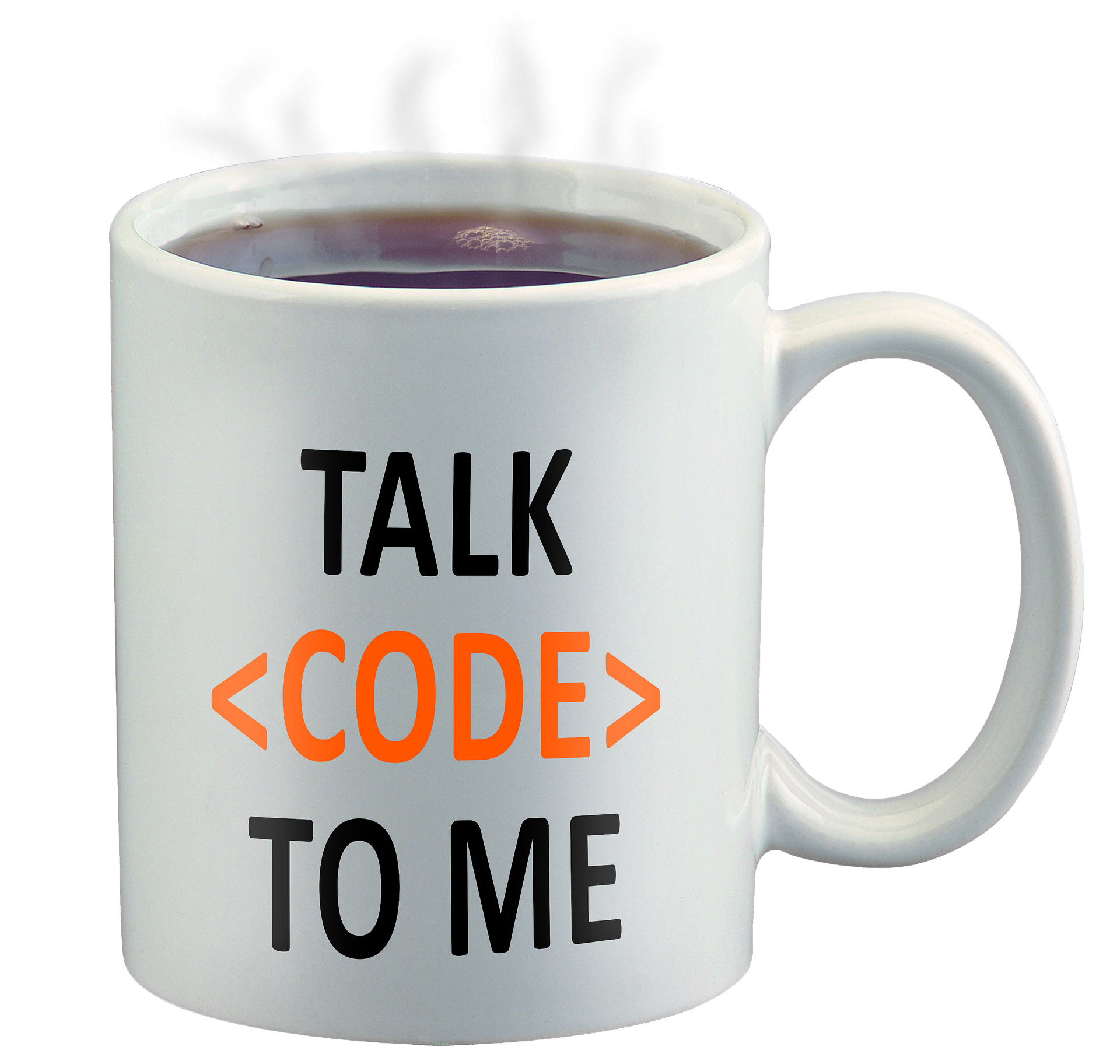


Leave a Comment